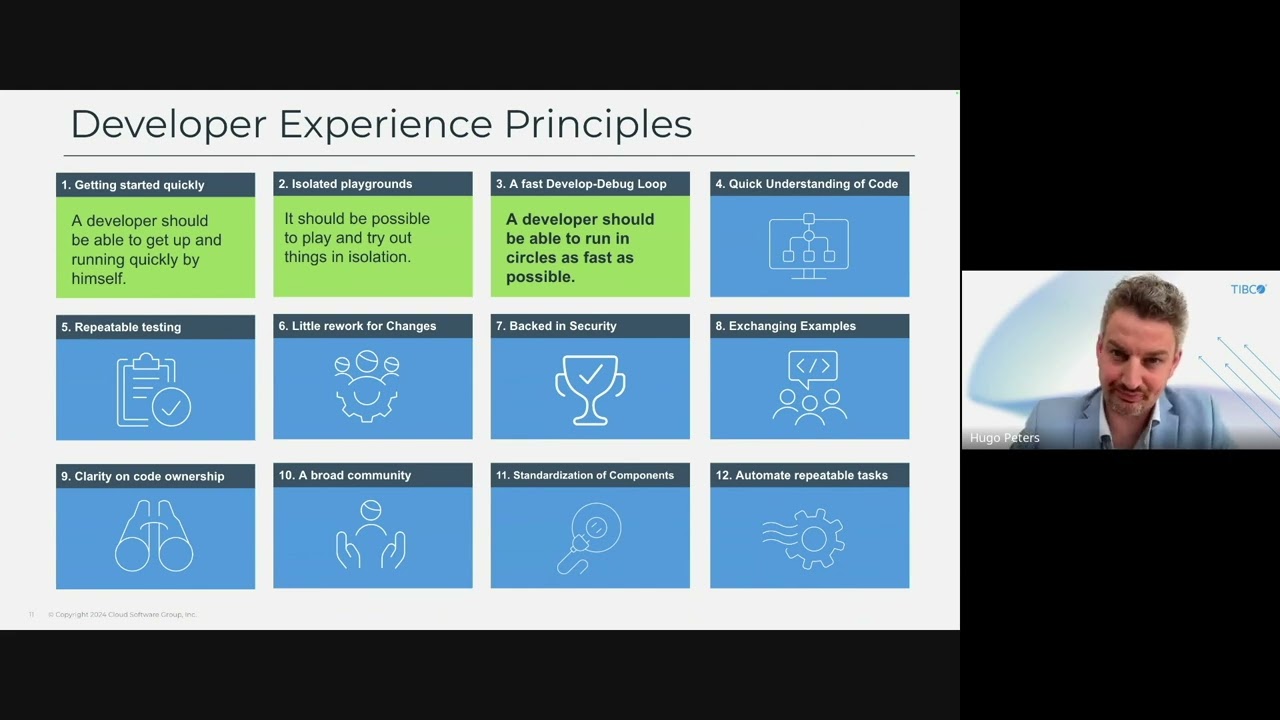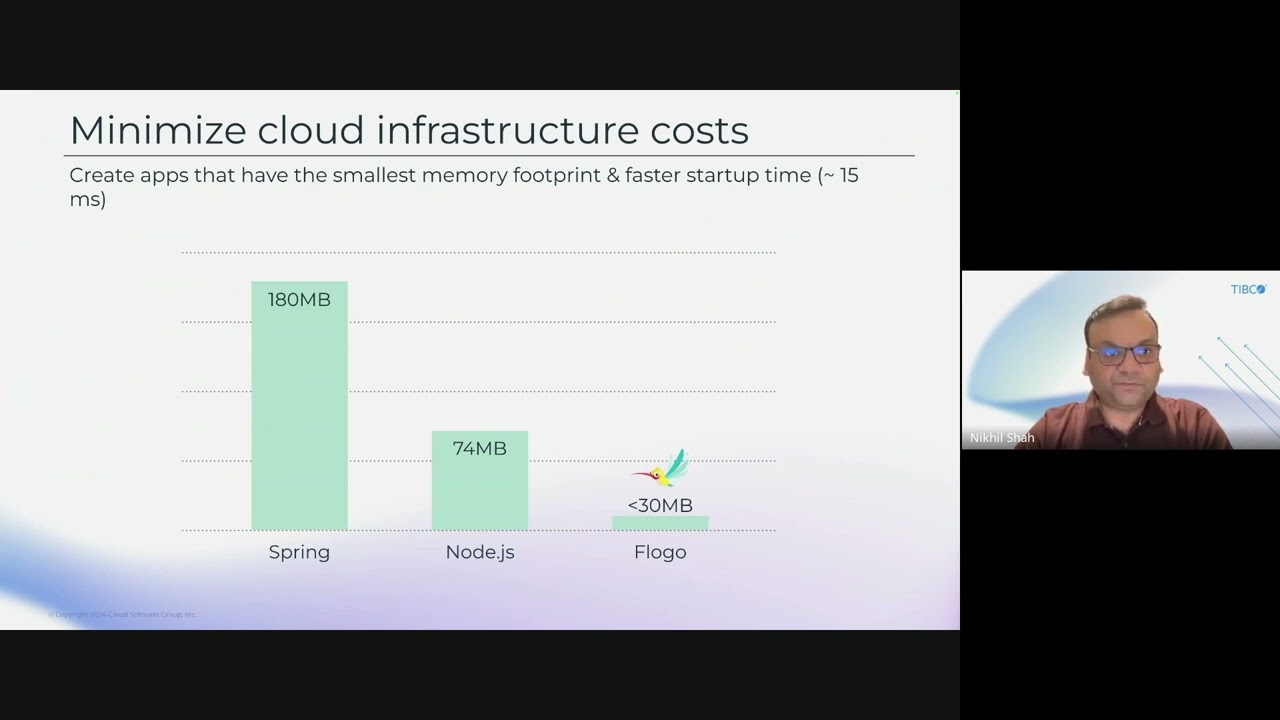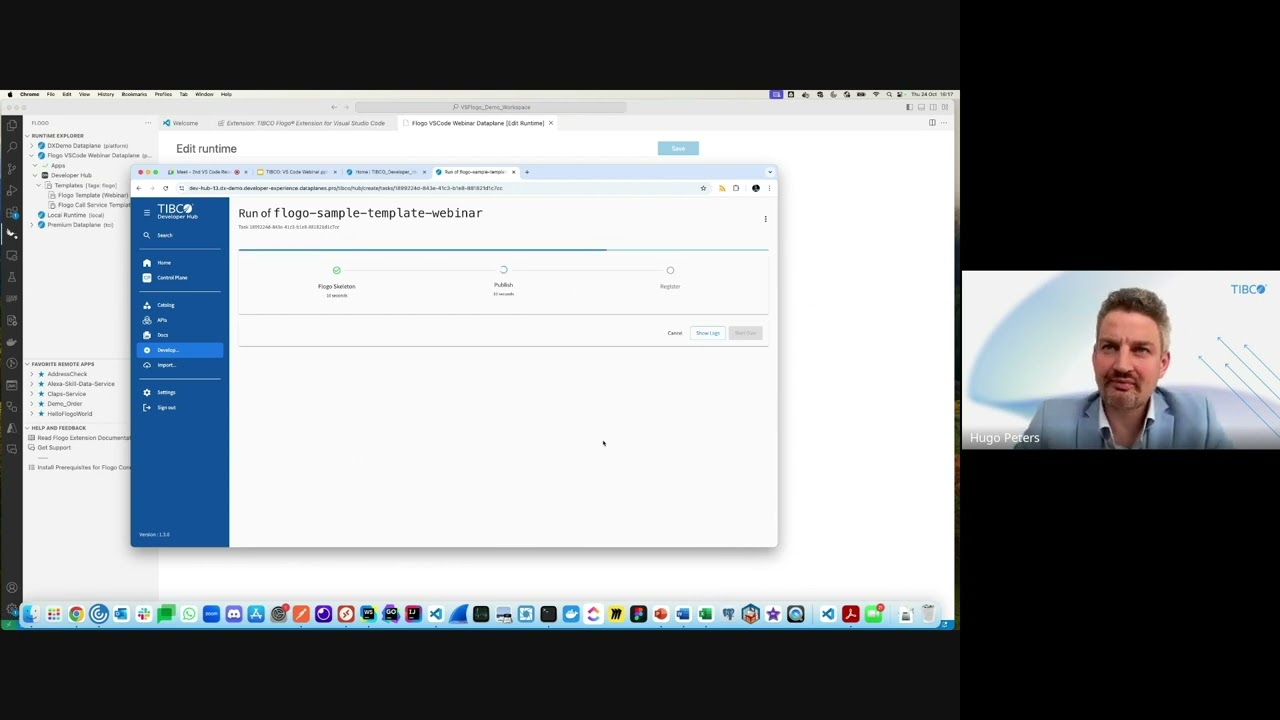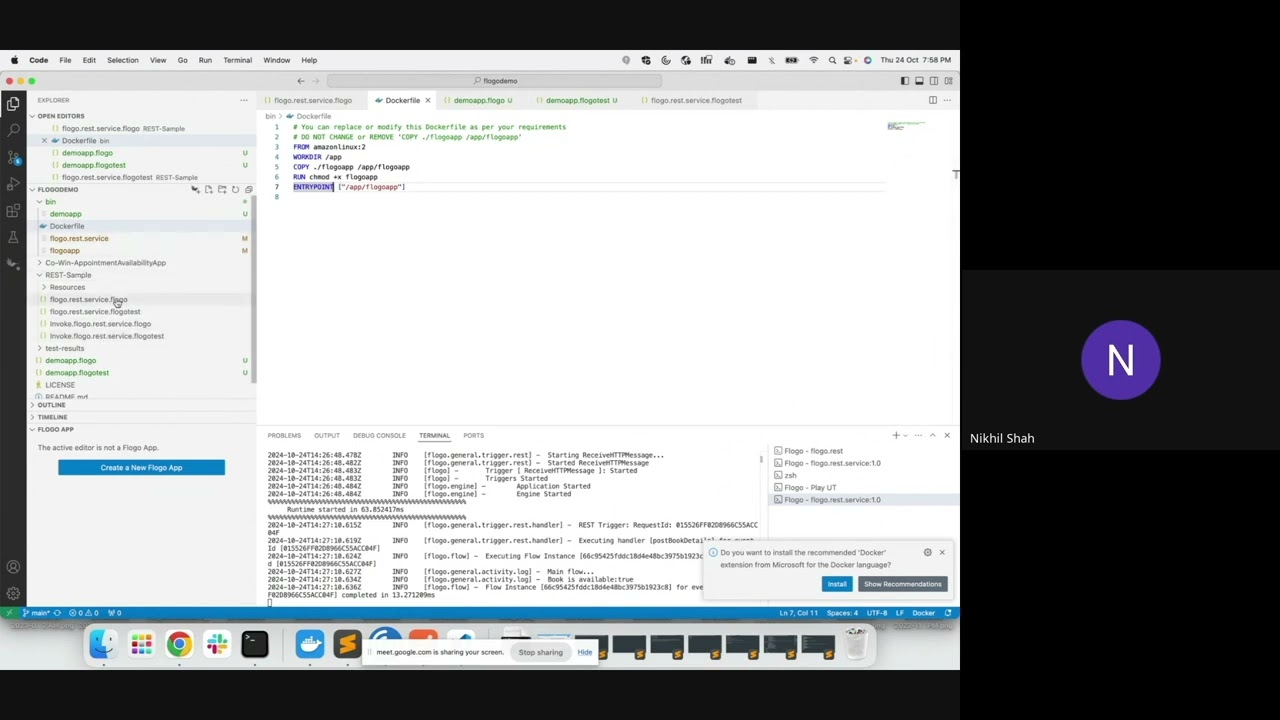Driving TIBCO development with Microsoft Visual Studio Code
Insights from our VS Code TIBCO Tech Talk webinar
Open-source VS Code is one of the fastest-growing development experiences in the market today. However, you may not know that you can now apply the same development experience you already know and love to develop your TIBCO applications.
With the new TIBCO Flogo® extension, users can accelerate development within a single, integrated VS Code environment to design, build, and test TIBCO Flogo applications offline and locally.
To dive into this new TIBCO Flogo extension for VS Code in more detail, learn the key features and driving principles of TIBCO Flogo, and discover how you can leverage the powerful tool to accelerate your TIBCO development, watch the complete TIBCO Tech Talk webinar and its top highlights below.
Accelerating TIBCO development with Microsoft Visual Studio Code
In this comprehensive on-demand webinar, you’ll hear insights and follow along in demonstrations led by expert TIBCO product managers Hugo Peters and Nikhil Shah regarding the new TIBCO Flogo Enterprise extension. Whether it's discovering core principles that every developer must know or seeing an extended demo firsthand of the new VS Code extension, this TIBCO Tech Talk is a must-see.
The 12 developer experience principles
Do you know what it takes to create the easiest and most efficient developer experience? Our TIBCO experts do. In this short informational video, you will discover the 12 guiding principles for building a simple, unrestrictive, and effective tool that any developer can use for any use case.
Introducing TIBCO Flogo® Enterprise
Do you have questions regarding the lightweight and event-driven integration development tool best known as TIBCO Flogo Enterprise? Whether it’s as simple as the functionality of Flogo Enterprise or the breakdown of its specific use cases, this video offers an all-in-one demonstration of what TIBCO Flogo is capable of and how exactly users can design their applications using the latest VS Code plug-ins.
Demo 1: TIBCO Flogo Enterprise extension for VS Code
Curious to see how the TIBCO Flogo Enterprise extension for VS Code works hand-in-hand with the TIBCO Developer Hub? Easily follow along in this comprehensive demo as our TIBCO experts showcase a step-by-step breakdown of how to create new apps using pre-built or customizable templates available in the TIBCO Developer Hub, make changes to those apps, and much more.
Demo 2: Features of TIBCO Flogo Enterprise extension
In this demo, TIBCO experts take the TIBCO Flogo Enterprise extension to an even more detailed level for users! Watch this short video to learn how to utilize specific features of the extension, run and build apps locally, generate docker containers, and leverage CI/CD integration!
Discover how to accelerate TIBCO development with Microsoft Visual Code Studio today