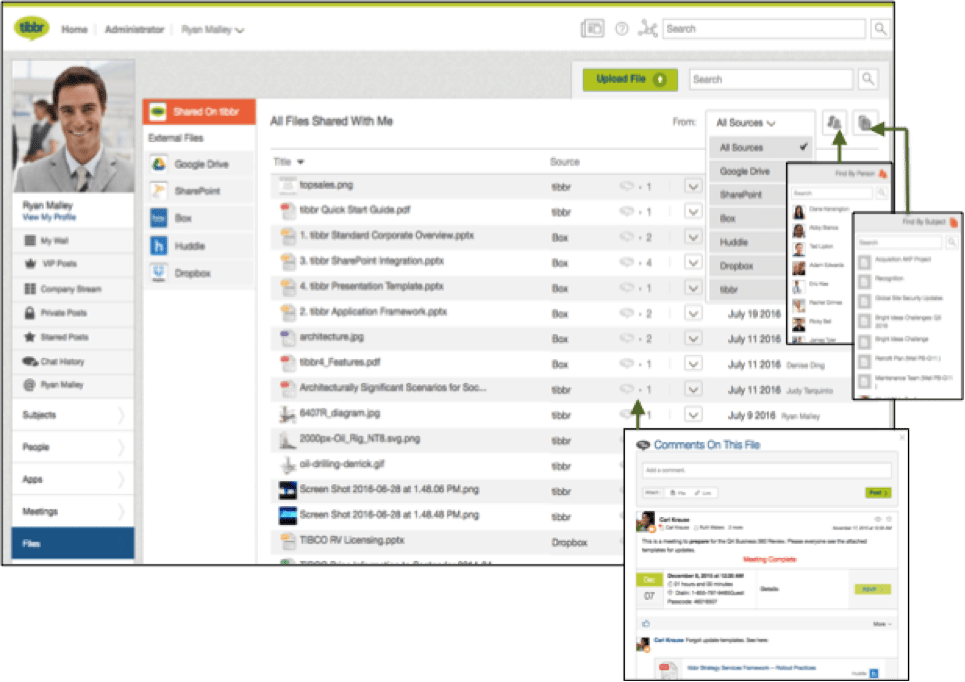Many organizations leverage a variety of document management solutions: perhaps one corporate standard, like SharePoint; while perhaps a recent acquisition is staying on Google Drive for awhile; then there’s marketing using a shadow network of DropBox to collaborate with external partners, and technical support still uses their Box account to share important help files with customers. This kind of patchwork is quite common. But while this reality affords your users options to handle their specific needs, it can also spread confusion about where to find content. Imagine if users could not only find files easier, as well as find the story of the files: the who, what, why, when, and how.
Everything accessible in one place—even if it’s stored in many places
Beyond great core collaboration and sharing features, tibbr helps make better usage and findability of files stored in multiple systems like in the example above. With tibbr you can find all the files that have been shared with you on the platform—including files on external apps and sites. And not only are the files listed in a neatly organized view—regardless of their source, you also have the ability to sort by a variety of options: alphabetically, by date shared, filter by people, subjects and sources, or just search by file name.
Content + context = insights
This unifies files across your desktop, services like Sharepoint, Box, and others, while at the same time, allowing you to quickly see the context by which the file was shared by clicking the conversation icon. This helps users better understand the file and gives insights usually not included with the polished file, like why it was created, how it has changed, who was involved, why a certain angle was chosen, or any other helpful information.
Simple.
All that is needed to have these files searchable and re-useable in these ways is to drag and drop files into posts. Users involved in the project/team/etc. can instantly ask follow-up questions and provide feedback. Since the tibbr File app is available in every tibbr deployment, users just click on this option to start finding the files including related discussions, decisions, and participants. This works from any location, in the cloud or on-premise, at any time, with native apps or HTML5 support on any mobile device.
With tibbr you can find the story behind the file! Learn more and try it for free here.