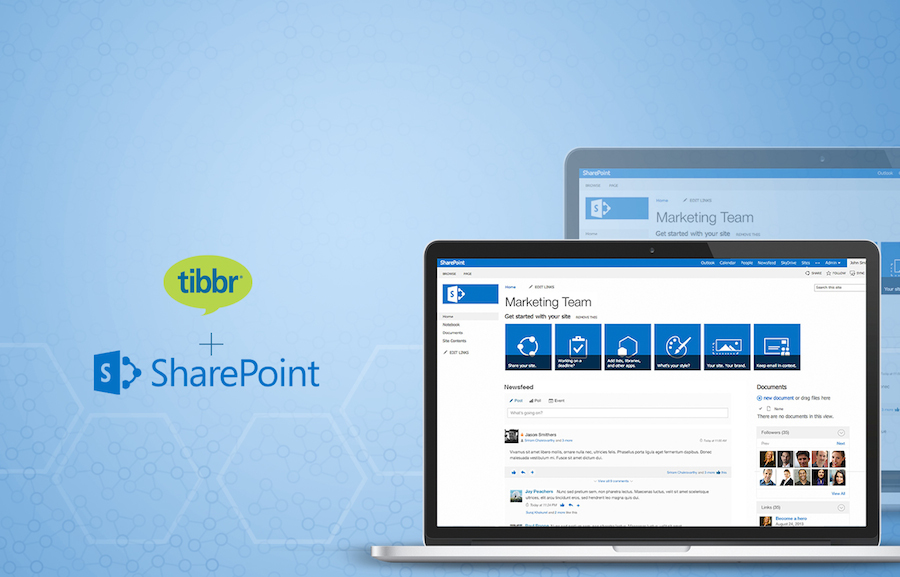You’ve probably heard the pitch before: “Hey, we can make SharePoint better so more people will use it!” By now, you’ve heard it all a billion times. So why should you listen to us? What’s so “different” about our approach? A lot, actually.
tibbr puts SharePoint and other apps on the same page.
Unlike other social-only add-on products, tibbr is a social platform. That means tibbr doesn’t just interact with SharePoint, it acts as connective tissue between it and all your other business apps, too.
— Jeff Bagby, Head of Social Media Platform, Thomson Reuters
Better yet, tibbr is application-agnostic: Got Outlook? Get our Outlook plugin. Heavily invested in SAP? Sure thing. Want to add Box? No problem. Salesforce? Of course.
Regardless of which apps you currently use — or want to use in the future — tibbr’s seamless, two-way integration pulls them all together. It creates a single, unified platform for accessing and interacting with SharePoint and other business applications.
In other words, tibbr gives SharePoint users one place to receive, read, and act on all their notifications, conversations, or content.
Mobile support isn’t “coming soon,” it’s winning awards.
Our award-winning mobile app supports everything from old Blackberry models to the newest iOS, Android, and Windows Surface Pro 2 tablets.
— The 2013 Tabby Awards
But tibbr Mobile doesn’t try to simply replicate the desktop experience. Out in the field, its intelligent filtering lets users discover what’s most important to them right then and there, based on the time and place they’re looking.
So whenever someone comments, replies, or shares a post — either from within tibbr, or from third-party apps like Salesforce — SharePoint users get real-time notifications that let them respond and take direct action.
With tibbr Mobile, users can review proposals, give feedback, approve or deny POs and expenses, even post rich media files like photos and videos. And just like everything users do on tibbr, it all ties back to SharePoint and vice-versa.
Deploy tibbr On-premise or in the cloud? Yes.
Despite all the industry buzz, the cloud isn’t for everybody. We get that. And that’s why you can deploy tibbr on-premise, on your own hardware, within your own data-center, behind your own firewall.
— Forrester SharePoint Usage Study, 2013
Whether you need to satisfy government, privacy, or compliance requirements, tibbr lets you lock it down with enterprise-level security controls. Your data is physically separated, guaranteeing that it’s never exposed to any other customer or third-party. That way, you get all the benefits of tibbr’s modern, feature-rich social platform with all the security of you.
However, if the day comes when you want to migrate to the cloud (hey, it could happen), tibbr supports that, too. Our turn-key cloud service is scalable and secure, with all the same enterprise-level security controls. There’s no time-consuming set-up necessary, and upgrades are pleasantly hassle-free.
Want user engagement? Try user obsession?
As you know, the best way to get more out of your SharePoint implementation is to get more people using it more often. And the best way to do that is with social networking. With just a few clicks, you can easily replace all the social features in SharePoint’s with the ones from tibbr.
Why? Because social has been baked into tibbr from the very beginning. It’s an expertise that makes SharePoint more usable — through more contextual conversations, a more intuitive user experience, better information organization, and a bunch of other unique features.
Let’s talk about SharePoint.
See how tibbr helps companies increase SharePoint user-adoption today — contact a rep or click here for a free tibbr trial.