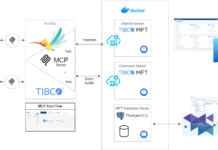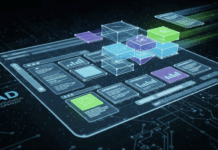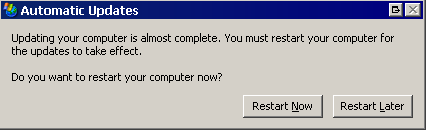
While presenting to TIBCO CEP customer Societe Generale today, I had to make excuses for the example of “unintelligent operations” appearing in my presentation. To wit, whilst in the TIBCO Paris office earlier I had connected to the network to check emails, after which I put the PC into “standby” to facilitate a “quick start” for our presentation.
Big mistake: when I started the presentation, I got the infamous “Restart Windows” dialog. Dang! Unbeknown to me, when I had connected the PC (running a corporate XP set-up with compulsory Windows Update set to “on”) in the office it had gone ahead and downloaded a Windows update in the background. It promptly finished its install and requested a reboot when I started our presentation…
The intelligent behavior here might be to coordinate background downloads and installs with the PC user’s calendar. Other intelligent behavior, which we are seeing more of in TIBCO, would be to voluntarily bypass such corporate policies through the use of a Mac, Linux, or maybe run the “corporate PC settings” in a virtual Windows session 🙂
PS: one solution to keep up one’s sleeve is described here: however, this must be done “per session” as the TIBCO IT guys, not easily outsmarted, do things like thwart VPN access when certain services are disabled! The reboot message was just annoying; the total loss of PC responsiveness when the corporate antivirus scan kicks-in would have been disasterous!